#define SCREEN_PAGES 2 static ScreenContext screen; CreateBasicDisplay(&screen, DI_TYPE_DEFAULT, SCREEN_PAGES); |
static Item bitmapItems[SCREEN_PAGES];
static Bitmap *bitmaps[SCREEN_PAGES];
for(i=0; i<SCREEN_PAGES; i++)
{
bitmapItems[i] = screen.sc_BitmapItems[i];
bitmaps[i] = screen.sc_Bitmaps[i];
}
|
void clearScreen(ubyte test)
{
Bitmap *screenBmp = bitmaps[visibleScreenPage];
memset((unsigned char*)screenBmp->bm_Buffer, test, screenBmp->bm_Width * screenBmp->bm_Width * 2);
}
|
void display()
{
DisplayScreen(screen.sc_Screens[visibleScreenPage], 0 );
visibleScreenPage = (visibleScreenPage + 1) % SCREEN_PAGES;
}
|
static Item VRAMIOReq; static IOInfo ioInfo; |
VRAMIOReq = CreateVRAMIOReq(); |
void initSPORTwriteValue(unsigned value)
{
memset(&ioInfo,0,sizeof(ioInfo));
ioInfo.ioi_Command = FLASHWRITE_CMD;
ioInfo.ioi_CmdOptions = 0xffffffff;
ioInfo.ioi_Offset = value; // background colour
ioInfo.ioi_Recv.iob_Buffer = bitmaps[visibleScreenPage]->bm_Buffer;
ioInfo.ioi_Recv.iob_Len = SCREEN_SIZE_IN_BYTES;
}
|
void initSPORTcopyImage(ubyte *srcImage)
{
memset(&ioInfo,0,sizeof(ioInfo));
ioInfo.ioi_Command = SPORTCMD_COPY;
ioInfo.ioi_Offset = 0xffffffff; // mask
ioInfo.ioi_Send.iob_Buffer = srcImage;
ioInfo.ioi_Send.iob_Len = SCREEN_SIZE_IN_BYTES;
ioInfo.ioi_Recv.iob_Buffer = bitmaps[visibleScreenPage]->bm_Buffer;
ioInfo.ioi_Recv.iob_Len = SCREEN_SIZE_IN_BYTES;
}
|
void display()
{
DisplayScreen(screen.sc_Screens[visibleScreenPage], 0 );
visibleScreenPage = (visibleScreenPage + 1) % SCREEN_PAGES;
ioInfo.ioi_Recv.iob_Buffer = bitmaps[visibleScreenPage]->bm_Buffer;
DoIO(VRAMIOReq, &ioInfo);
}
|
backgroundBufferPtr = LoadImage("data/background.img", NULL, (VdlChunk **)NULL, &screen);
|